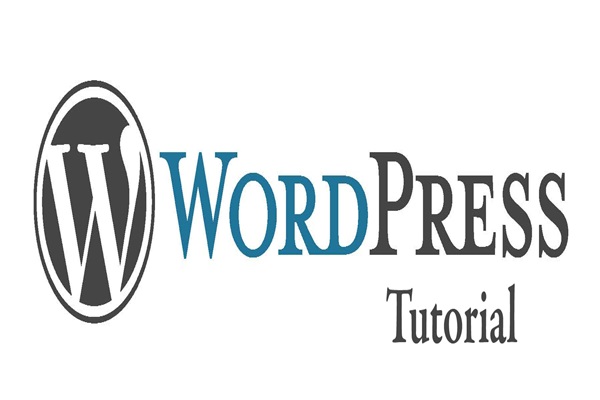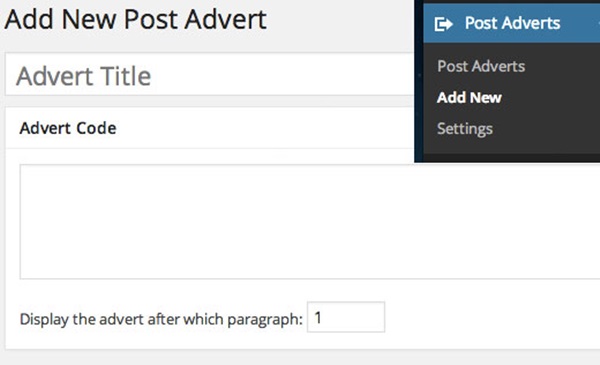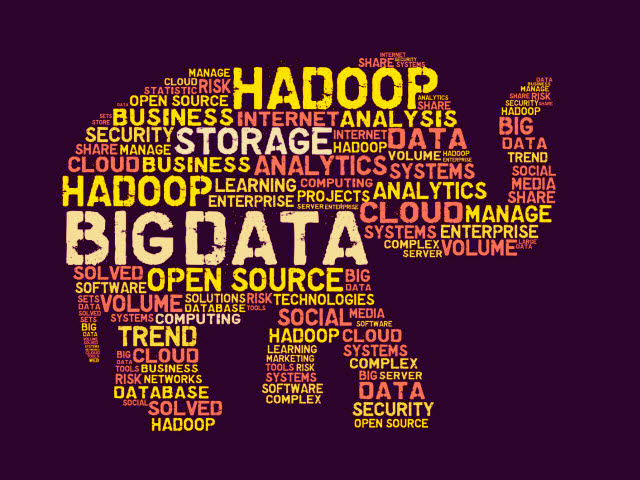Most of the time, we see that websites insert ads in the middle of the article or after the introduction. But the fact is, how can it be done. Actually there are various ways by which you can do so. Some people do it manually and some use codes to insert the ads automatically. But you can also take the help of some plug-ins which will make a job more easy. Lot of ad management plug-ins are available in the market so you have to choose the one suitable for you. Here we will give the demonstration by ‘Insert Post Ads’. So get an clear idea about how to insert ads within the post content in wordPress.
First of all you will have to download the plugin ‘Insert Post Ads’ in your wordpress website. After the activation of this plug-in, it will add a menu called Post Adverts. Now click on that menu and then click on Add New. Now a screen will appear there you will have to write the name of your add for identification. Now add the ad code itself and choose the paragraph after which your add post will be displayed. After that click on publish.
Now Next the thing you will have to do is to select the post types you want to display. Go to Post Adverts and then click on Settings. There you will get all the options to customize the ad. Now you are totally finished with the process of posting ads with the help of ‘Insert Post Ads’.
If you want to do it manually without the help of an Ad Management Software, then you will have to go with a coding process. Follow the steps below to insert ads manually.
At first find out the themefunctions.php file. Now paste the following code inside it.
CODExxx
In the above code look for $ad_code and after that the ‘add goes here’ line. Here you will place your add code. And to change the position of your add, change the number insert_after _paragraph position in the code.
Now you are fully done with the add inserting procedure. Look at your website preview before leaving the procedure. Cheers!