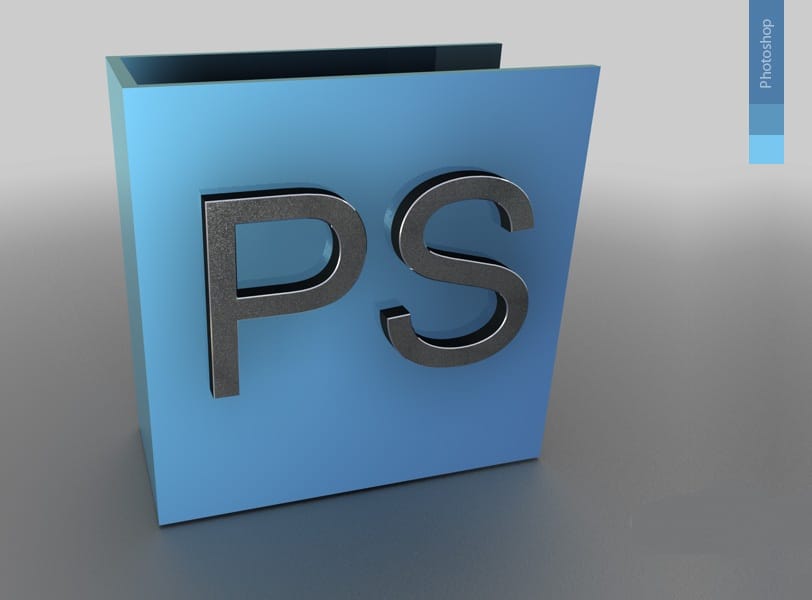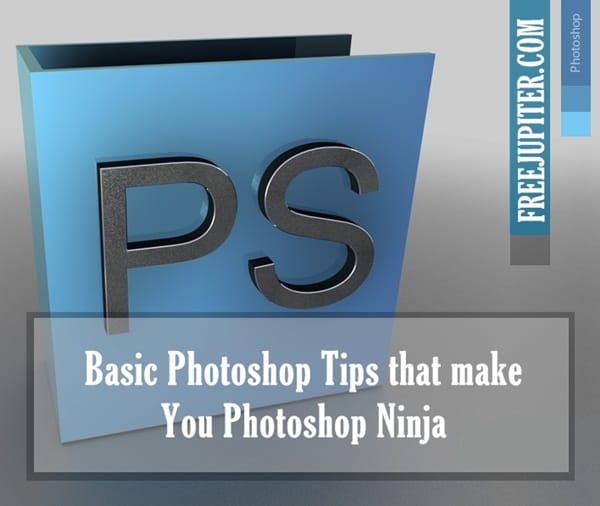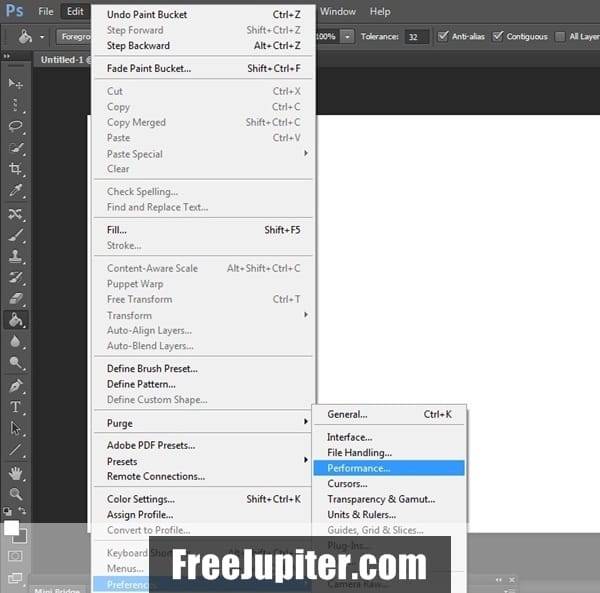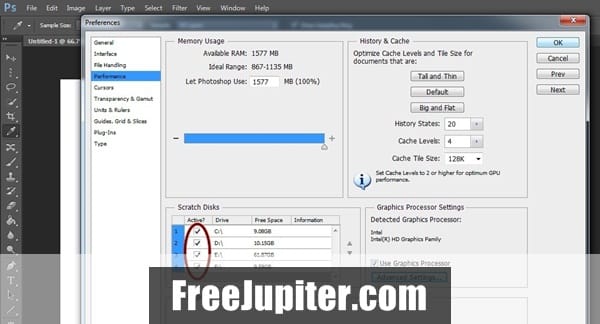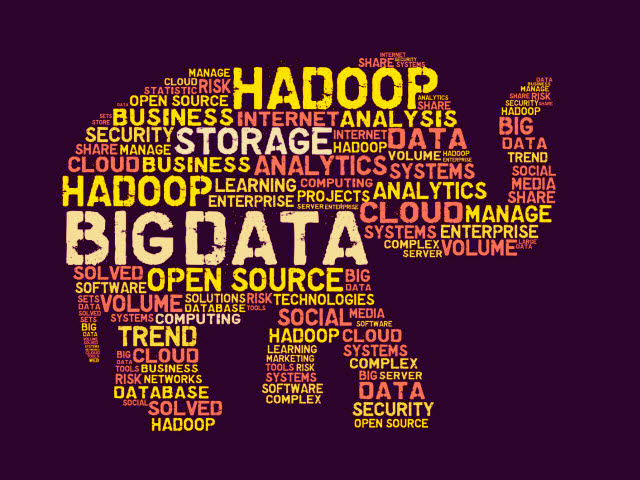In the world of Photo editing tools and applications, Adobe Photoshop has its own significance and value. Whether you’re a web designer or normally editing the picture, Photoshop is going to be with you till the very end. A plenty of beginners find the Photoshop difficult to use than that of other photo editing tools but, actually, It’s not so! A little bit significant knowledge about the Photoshop could allow you to create unique things with Photoshop.
Today, we’re presenting this article to those Photoshop beginners who have to passion to create something new with this unique software. In this article we’re explaining some Basic Photoshop Tips that make you Photoshop Ninja. Undoubtedly, these tips teach you something new and interesting.
Boost-up the Photoshop Speed
We all know that the Photoshop is very heavy software. And generally, it uses a large portion of RAM while usage and which decreases the speed of all other applications and its own as well, if you’re using less RAM memory in your computer. But, It’s not possible for everyone to use the high RAM memory computer because it simple affects the weight of your pocket. So following are the ways to boost-up the Photoshop speed and other running application while using Photoshop as well.
Steps:
- Initially, click on the EDIT option from the Menu Bar.
- A pop-up menu will appear then, go the PREFRENCES option.
- Select the “Performance” Option from the next opened menu.
- After that, a new menu will appear on the screen. Check mark all the boxes under the “Scratch Disks” option.
- Now you’re done and you can enjoy the Photoshop in amazing speed.