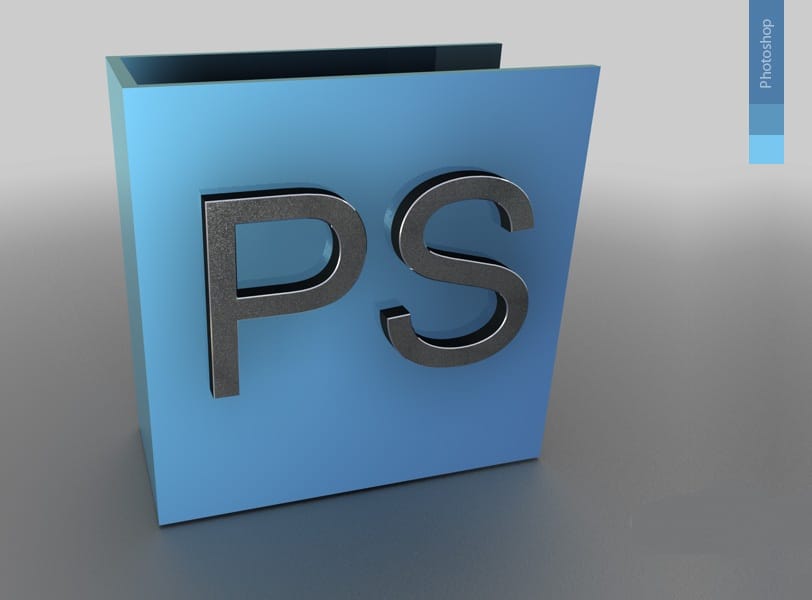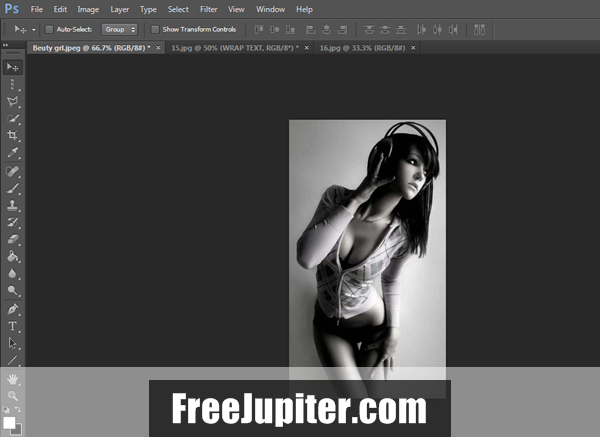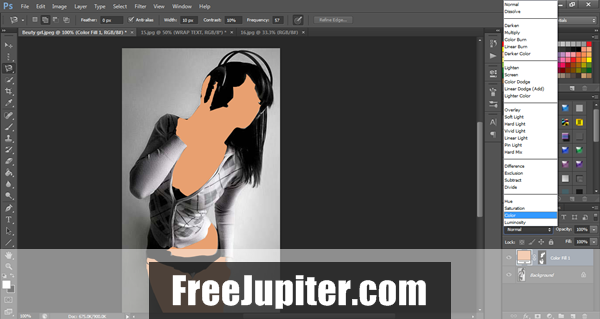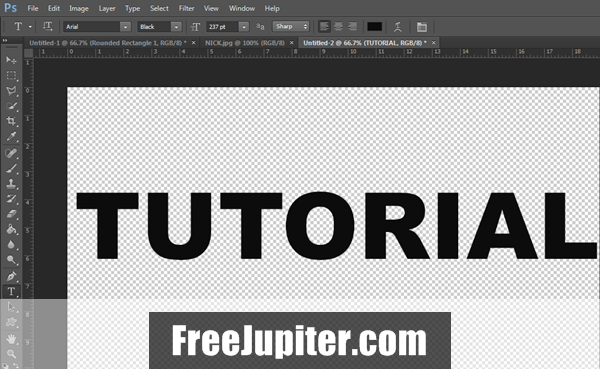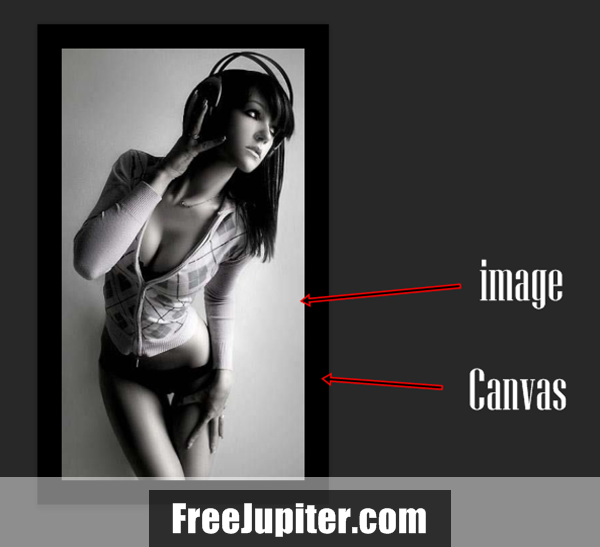Color Replacement & Re-coloring
For the beginner Photoshop users, it’s necessary to know to replace the colors and recolor pictures. By using the following ways, you can play with the colors of the pictures
- Firstly, select the picture and select the part of the picture (which you want to colorize) with “Lesso tool” or “Selection Tool”.
- Now, click on the “Fill or Adjustment Layer”. And select the first option “Solid Color” from the opened menu.
- After that, you can pick-up the required color from the color picker Menu.
- Now change the banding mode to Color.
Transparent Background
With the progression of Internet Era, Logo designing become very popular. Transparent Background is one of the significant needs while making logo designs. And there are handful uses of this features you’ll get to know very soon. Following ways will allow you to use this feature.
- Click on the FILE and select the “New” Option.
- A pop-up menu will appear. Change the Background Contents to “Transparent”.
- While saving the photo, save the image in .PNG format.
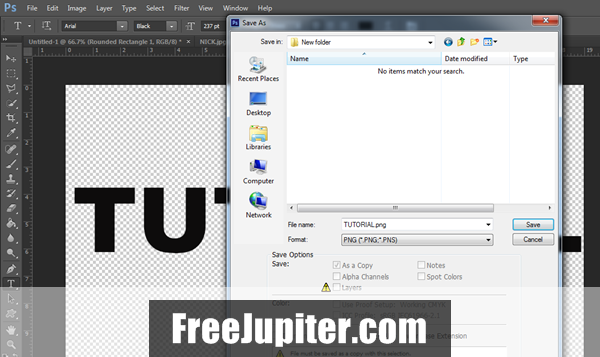
Difference Between Canvas and Images
A plenty of Photoshop users always feels too much confused about this question. Because, in some places there are two options of Canvas Size and Image Size and users don’t know which size is to be consider while editing photo. We want to let you know that the canvas is the platform on which we’re opening the image. You can make it clear by checking the below image.
We hope, you’ll love these tips. And we’ll get back to you with some more interesting tips to enhance your knowledge about the Photoshop. Let’s enjoy this.