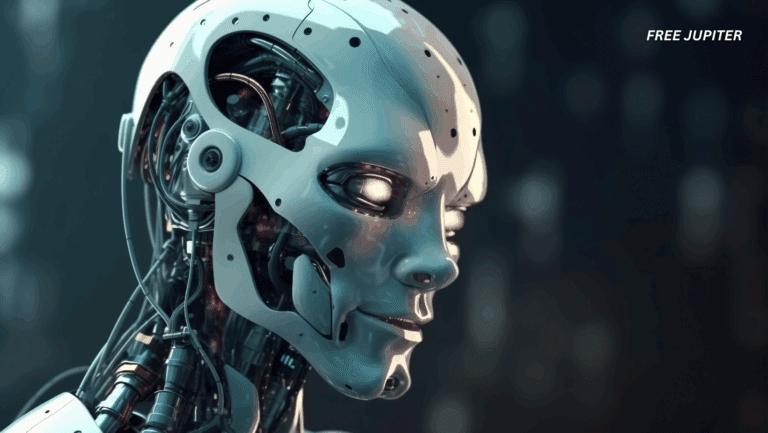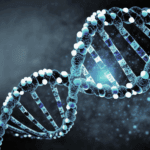Imagine a helpful assistant who remembers everything you’ve seen on your computer screen — every file, every website, every conversation. Sounds convenient, right? Now imagine that assistant quietly taking a screenshot of nearly every moment without always asking. Suddenly, the convenience starts to feel… unsettling.
That’s the premise behind Microsoft’s “Recall” — an AI-powered feature set to make a comeback on the company’s Copilot+ PCs. It’s meant to act like a photographic memory for your computer. But experts are warning: this feature could turn your personal computer into a silent observer — one that doesn’t just remember your data, but potentially everyone else’s, too.
What Exactly Is Recall?
Recall is designed to help users “recall” what they were doing earlier in the day, last week, or even last month by taking periodic screenshots of what’s displayed on the screen. That includes documents, websites, messages, emails — pretty much anything you’re interacting with.
The idea is that you could later search through these visual records using natural language, like saying, “Find that recipe I looked at with a red banner on Tuesday” or “Show me the meeting notes from last Thursday.”
Sounds like something out of a sci-fi film, right? But instead of futuristic, it’s controversial — because this level of tracking starts to feel a lot like surveillance.
The Controversy: It’s Not Just Watching You
Here’s where things get uncomfortable: Recall doesn’t just remember what you did — it remembers what was on your screen, regardless of who else was involved.
That includes private messages, health records, photos, bank logins, work meetings, and even disappearing messages — yes, even content that was designed to vanish can be frozen in time by Recall. That fleeting joke you sent to a friend? The prescription details you showed your doctor? The confidential file from work? If it appeared on the screen, Recall may have saved it.
And here’s the kicker: the person on the other end of that message — your friend, your colleague, your therapist — probably has no idea they’re being included in that digital scrapbook.
Read more: Engineers Create A Self-Healing Robotic Skin That Repairs On Its Own Without Human Help
Why People Are Freaked Out
While Recall’s original rollout seemed exciting to some, it quickly drew backlash when researchers discovered that the screenshots were being stored in plain, unencrypted folders — meaning anyone with access to the device could see them. Microsoft pulled it offline, retooled it, and brought it back with some upgrades.
Now, Recall includes encryption, meaning the screenshots are locked behind a code. It’s also opt-in, so users have to actively choose to turn it on. But critics say that’s not enough.
Security analyst Kevin Beaumont — who’s been vocal about the risks — calls it a “privacy minefield.” Even with the new encryption, he points out that the protection isn’t particularly robust. A simple device PIN unlocks the whole database, and if malware or a bad actor gets past that, your entire digital history could be laid bare.
Additionally, the system that’s supposed to filter out sensitive content isn’t fully reliable. It might miss things. It might store things you assumed were safe. There’s no clear boundary — and that’s exactly what alarms privacy advocates.
Real-Life Risks: Not Just Theoretical
Let’s say you’re chatting with someone who uses a Windows Copilot+ PC. You send them a message that includes your phone number, your child’s school schedule, or even a sensitive mental health admission. You assume it’s a private conversation.
But with Recall running in the background, your message could be permanently stored in their screenshots — even if they didn’t realize it was being saved. Even if you never gave permission. And even if the platform (like Signal or WhatsApp) was designed to be encrypted or temporary.
Now imagine that person loses their laptop. Or worse — gets hacked. Suddenly, everything you thought was private is sitting in a searchable timeline of screenshots that someone else can scroll through.
That’s the heart of the problem. This isn’t just a matter of user privacy — it’s communal privacy. Everyone involved in a digital interaction could be swept into Microsoft’s memory machine.
Microsoft’s Defense: The Feature Is Optional and Secure
Microsoft says it’s listening to feedback. The updated version of Recall will now:
- Be turned off by default
- Require users to manually activate it
- Store screenshots in an encrypted local database
- Attempt to filter out sensitive information automatically
The company also emphasizes that Recall data doesn’t leave your device and isn’t shared with the cloud or Microsoft servers.
But critics argue that local storage doesn’t automatically mean secure storage. If someone gains access to your PC, it doesn’t matter whether the data is stored locally or not — it’s still vulnerable.
A Larger Concern: Surveillance Creep
This situation is part of a bigger conversation about the role AI plays in our lives. As more devices and systems quietly begin logging, analyzing, and indexing our daily actions, the line between “helpful tech” and “silent watcher” becomes dangerously blurry.
It’s easy to dismiss concerns as overblown — until you imagine this kind of tech being used in workplaces, schools, hospitals, or homes. What happens when this kind of always-on digital memory becomes standard? Who controls the data? Who gets to see it? Who gets to opt out?
The concern isn’t just about this feature — it’s about what it represents: a slow normalization of constant background surveillance disguised as productivity.
What You Can Do (For Now)
While Recall might feel like a tech feature pulled straight out of a spy movie, there are practical steps you can take right now to protect your digital footprint — whether you’re using a Copilot+ PC or simply chatting with someone who is. Here’s how to stay one step ahead of unwanted screenshots:
1. Double-Check If Recall Is Active
If you own a Windows Copilot+ PC, don’t assume it’s switched off or that your data is safe just because you haven’t touched any settings.
- Go to your device settings and check the status of Recall.
- If it’s enabled by default (which it shouldn’t be, according to Microsoft), toggle it off unless you truly need it.
- Remember: just because it’s “optional” doesn’t mean it stayed off — updates or user error can easily turn it back on.
2. Educate the People You Talk To
Even if you don’t use Recall, someone else might be using it while messaging you. That means your side of a conversation can still end up stored without your knowledge.
- Politely ask if a friend, colleague, or client is using a Copilot+ PC.
- If they are, ask whether Recall is turned off — especially before discussing sensitive topics like health, finances, or confidential work matters.
- If it feels awkward, try framing it as a general security practice, like asking if a Zoom call is being recorded.
3. Use End-to-End Encrypted Messaging — But Don’t Rely on It Alone
Apps like Signal, WhatsApp, and Telegram offer strong encryption to keep messages private during transit. But if Recall takes a screenshot of that message after it’s been received, encryption won’t help — it’s already visible on the screen.
So while encryption remains essential, also:
- Limit what you type or show when you’re unsure about the recipient’s setup.
- Treat anything on-screen as potentially recordable — even if it’s supposed to disappear.
4. Be Mindful of Screen Sharing and Video Calls
During presentations or screen shares on Zoom, Google Meet, or Teams, be extra cautious.
- Close all unrelated windows or messaging apps before sharing your screen.
- Assume anything visible — even momentarily — could be captured by Recall on someone else’s device.
This applies to video calls too. If you’re sharing something sensitive visually, it’s worth checking who’s watching and what kind of devices they’re using.
5. Keep Your Software Updated
This sounds boring, but it’s vital. Microsoft may release additional patches and privacy protections for Recall over time.
- Regularly check for system updates.
- Enable automatic updates if you’re prone to forgetting.
- Consider installing a trusted antivirus program with real-time monitoring for threats and privacy vulnerabilities.
6. Use a Strong Password (or Biometric Lock)
Currently, Recall’s encrypted data can be accessed with a basic device PIN — not exactly top-tier security. If your PC falls into the wrong hands, that PIN might be the only thing between a stranger and your entire digital timeline.
- Upgrade to a longer, complex password or passphrase.
- Enable fingerprint or facial recognition for added protection.
- Lock your screen whenever you walk away — even for a minute.
7. Advocate for Better Defaults
If you’re not a fan of features like Recall, let Microsoft — and your community — know. Tech companies do listen (eventually), especially when enough users express concern.
- Leave feedback through Windows settings or forums.
- Share your thoughts on social media or with tech publications to raise awareness.
- Encourage others to ask questions about digital privacy tools they may not even know are affecting them.
8. Get Familiar With Privacy Settings
Modern devices hide a lot of functionality under vague-sounding menus. Take time to explore them.
- Go through your PC’s Privacy & Security section and disable unnecessary data tracking.
- Turn off app permissions you don’t use, like location, microphone, and camera access.
- Audit which apps or extensions are running in the background — you might be surprised at what’s quietly active.
Read more: OpenAI’s Most Advanced Models Ignored Explicit Shutdown Orders, Researchers Reveal
9. Treat Screens Like Windows — Not Diaries
Until privacy tools catch up to the complexity of these features, your screen is best thought of as a public surface, not a private journal. If you wouldn’t want something plastered on a billboard, it might be safer to keep it off the screen entirely.
This may sound extreme, but in a world where screenshots are automatic and invisible, caution is the new norm.
Final Thought
Digital privacy isn’t just about what you do — it’s about where, when, and who you do it with. Microsoft’s Recall may be framed as helpful AI, but in its current form, it puts a lot of trust in users to manage sensitive data responsibly. Until protections get tighter, staying informed and alert is your best defense.