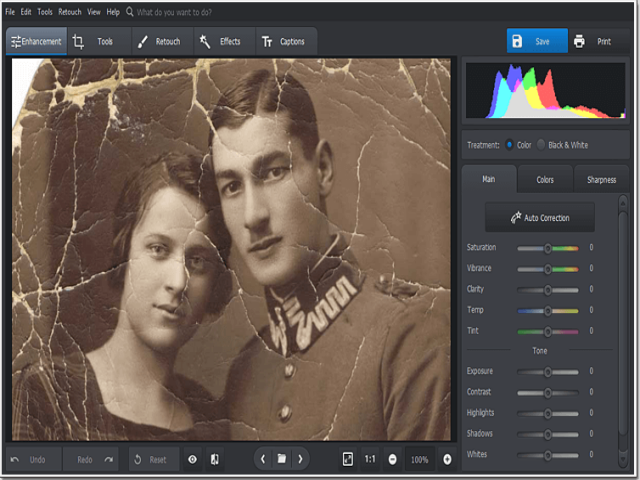While old photographs are fantastic to look at in all their glory, they can be very delicate to handle and are often faded, stained, and discolored from the wear and tear of time. Unpleasant marks like tears, rips, and dog-eared corners can hamper the quality, making them hard to handle for fear of making them worse. Many individuals do not know how to restore old photos and either take them to a professional and pay a lot of money for restoration services or choose to digitize them using photography programs like Adobe Photoshop.
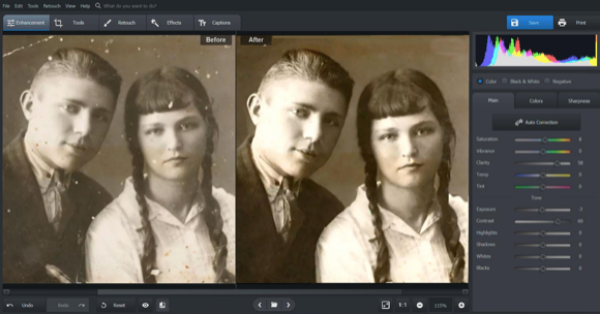
Unfortunately, a lot of third-party programs have major learning curves and require someone to be well-versed in them to restore old photos to their original quality. Instead, we are going to show you how you can use PhotoWorks to make your old photos look like new without any major learning curves, knowledge, or restoration skills.
Easy Steps to Restoring Old Photos Like New in PhotoWorks
Here are the steps:
Step One: Getting Your Old Photo onto the Computer.
If your old photo was one that was sent to you by another family member or friend, you should already have it on the computer and can proceed to step two. But, if you have a damaged photograph that you can physically, you will require a flatbed scanner to get it onto your computer. If you do not have access to a flatbed scanner, you can simply take a DSLR camera or a smartphone and replicate the image by taking a shot of it. If you use a camera or a smartphone, upload it to your computer using your dedicated USB cable.
Step Two: Set Up PhotoWorks Free Trial.
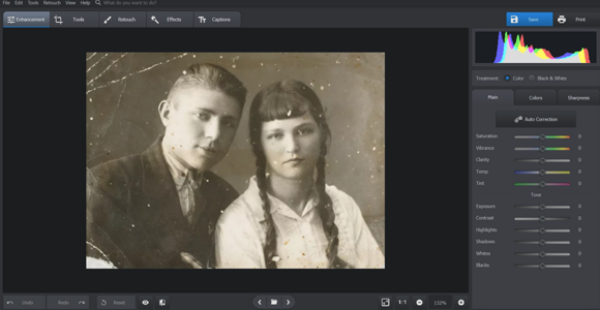
Once you have your photograph on your computer, you will need a free trial copy of the program, PhotoWorks. You can find it here, and use the instructions to install it. Once the installation is complete, open the program up and open the uploaded photo from your computer into the program.
Step Three: Look for Damaged Corners.
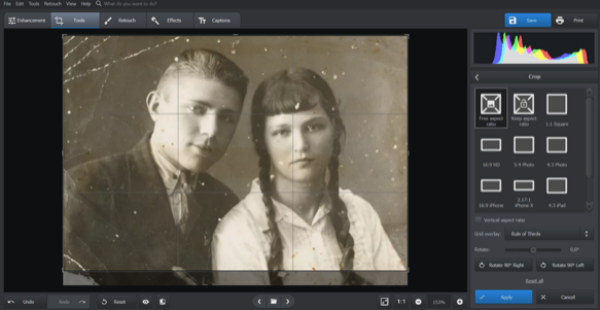
The first method you will want to use is under the tools section, which can be found near the top of the PhotoWorks program. Under the tools section, you can crop out the dog eared, worn down, or ripped corners of your old photograph by using the crop tool. Simply choose from one of the ratios that are provided and move the crop handles across the photograph until the damaged corners are outside of the cropped tool. Once you are happy with the positioning, hit the apply button at the bottom right-hand side of the program.
Step Four: Repair the Rips & Tears by Retouching.
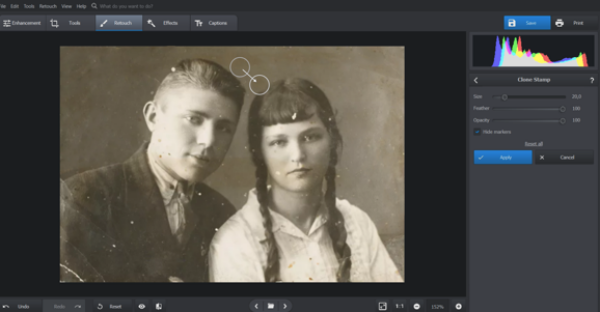
The second method of restoring old photos in PhotoWorks is through the Retouch section. With the Retouch section, you will be able to remove those torn, ripped, and frayed tears that cut across your old photograph. Simply select the Healing Brush tool, find the brush size that fits the cracks, and start brushing across the damaged areas. You may need to adjust the opacity and feathering settings to help soften up the cracked regions to match the old photograph portions that you haven’t retouched. If you find that using the Healing Brush is too tedious, you can clone an area and edit out the rips and tears with the Clone Stamp tool. This tool is perfect for making consistent edits on larger areas of the photograph.
Step Five: Consider Sharpening Up the Image.
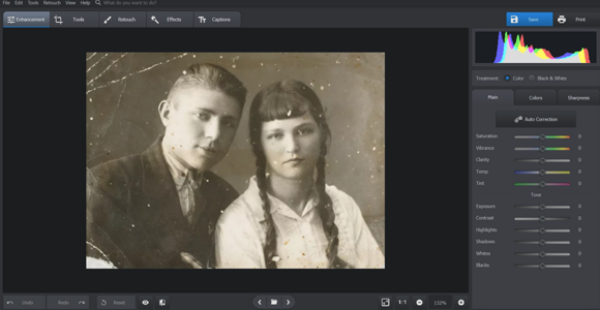
When restoring your old photos, you may notice that the image has a hazy look to it. This is because cameras back in the older days didn’t have the same focus that cameras have today. The third method is to sharpen up the features of your photograph in the Enhancement tab. This is super easy to do as you simply just select the amount you want to sharpen, the area you’d like sharpened, and the radius it sharpens in.
Enhance Your Old Photos Even More
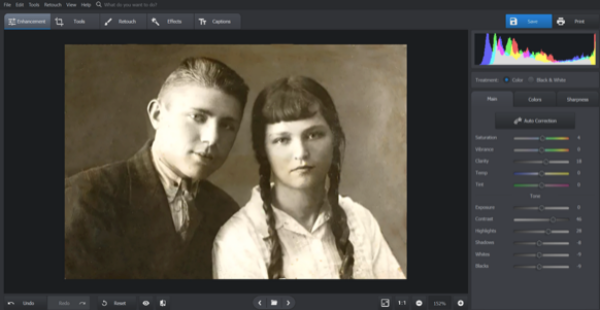
Once you have repaired the damaged corners, rips, and tears by retouching the photograph, you can add in some edits to help restore the photograph to its true vintage look by editing the vibrancy and filter.
Brighten the Colors Back to Their Original Vibrancy. The fourth method for restoring old photographs in PhotoWorks is using the Enhancement tab to correct the vibrancy of the colors in the photograph. Click on the color treatment option under Enhancement and play around with the saturation and vibrancy sliders until you get the color contrast you want.
Use a Retro Filter to Give it That Vintage Look The fifth and final method for restoring old photographs is to add on a vintage look with a filter. Head over to the Effects tab and choose “vintage effects” from the drop-down menu. Select the one you want and adjust the slider to maximize or minimize the impact of the effect.
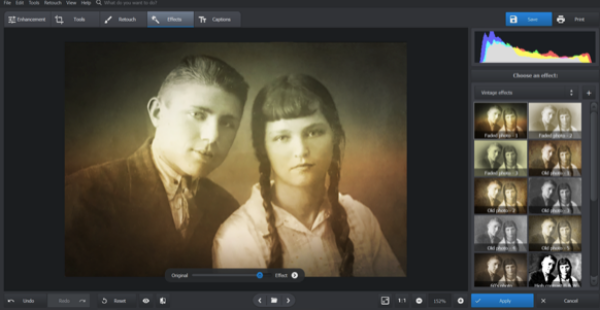
Conclusion
In using PhotoWorks, you don’t need a great deal of knowledge in restoring old photographs because PhotoWorks allows you to jump right into automatic photo editing with its sliders. It is very easy to learn how to use different tools and navigating through the software is straightforward. Other features of PhotoWorks include over 150+ photo effects, access to professional tools like tone mapping, curves, and portrait magic, as well as the ability to change your photo’s background and make intelligent enhancements.