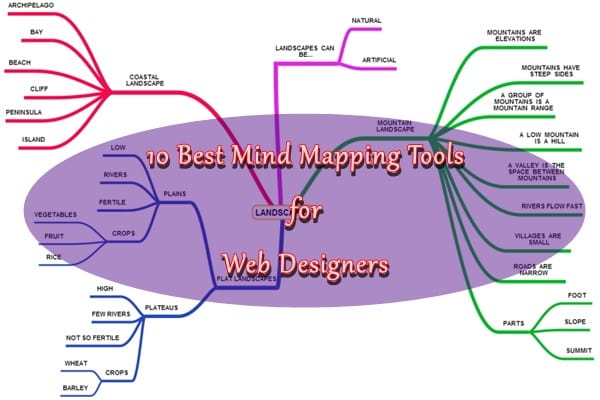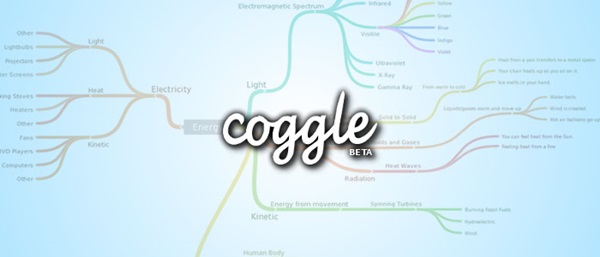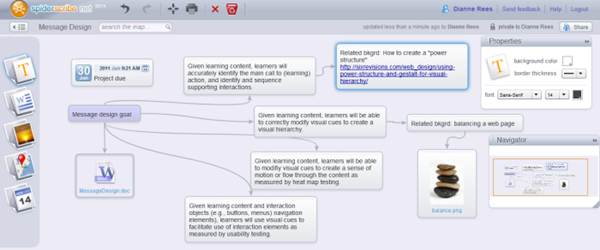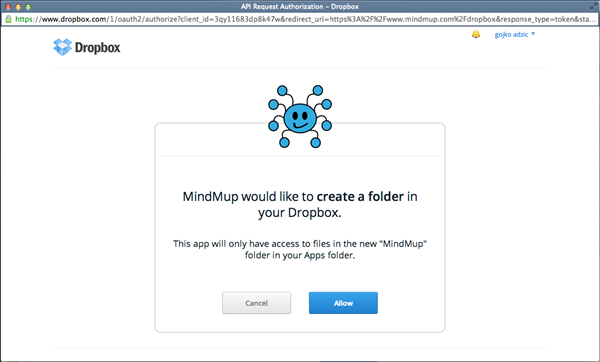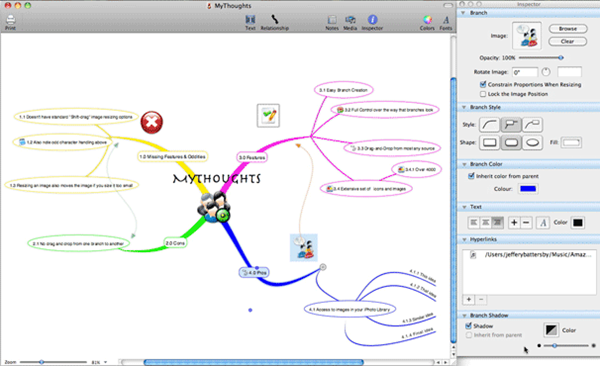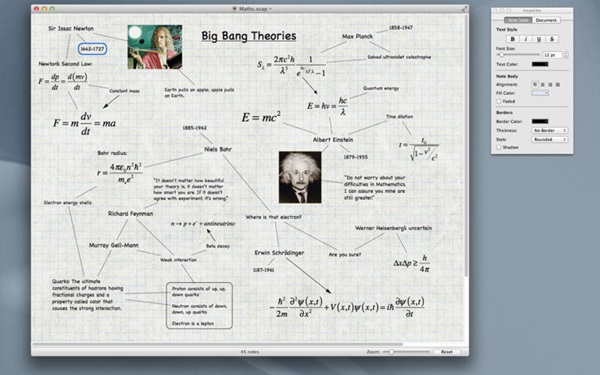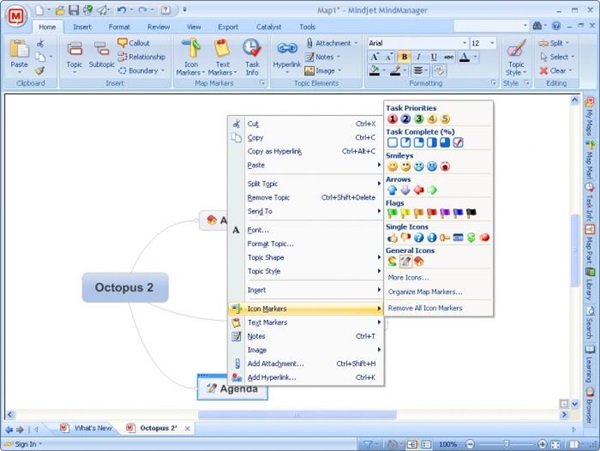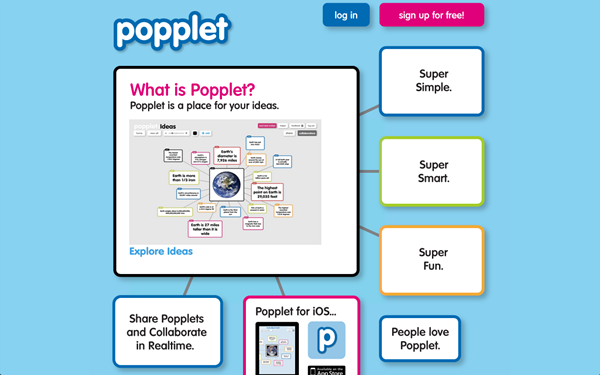Mind mapping is a form of making visual diagrams showing the relations between ideas and information. It is mostly used by well organized web designers to visualize the whole structure of the project and showing the relations between it. As a result due to the advancement of technology some online mind mapping tools has been developed for the ease of designing the structure. Nowadays the web designers use these entire mind mapping tools instead of wasting papers.
Best Mind Mapping Tools for Web Designers:
• Coggle: This is a very easy to use mind mapping tool on web. Just you need is a g mail account to sign in. After that start your mind map by just clicking on ‘+’ button. Now if you want to draw more sub branches just click on the ‘+’ symbol appearing beside the branch name. Your sub branches will be added. And that all. If you want to rearrange the elements just drag to the right position. After that you can download the mind map if needed in .pdf or .png formats.
• Lucid Chart: It is a very powerful diagramming application as it doesn’t only provides mind map drawing but also provides drawing flow chart diagrams, organizational charts and other types of charts. The basic version comes free but professional version’s price range up to $21. It is designed in a drag and drop facility and consists of Google Image Search option.
• Spider Scribe: Spider Scribe is also an online mind mapping solution with lot of inbuilt features like adding images, text files, maps, calendars, text notes etc. You can also embed the created mind map to your blog or website. It has a multi user facility so that you can connect with a group of people while designing the mind map.
• Text 2 Mind Map: Very simply designed mind map application that allows creation of mind map by just typing a text outline on a text box. You can download your mind map in .pdf or .png file and share it on face book, twitter and e-mail.
• Stormboard: This application is mainly focused on the part of collaborative mind mapping. And allows to add images videos, text documents etc. First of all the most important feature of this Stormboard is that as you add an element in your mind box, a comment box is added with it. As a result the other collaborators can comment on the elements and express their views about it.
• Mindmup: It is also an online mind mapping solution best for the basic users. Like other mind mapping tools this also works in the same manner as you can make a central idea with sibling nodes all around it. This tool can contain links and texts and you can save your mind map in your desktop or Google drive directly.
• My thoughts: This awesome tool is designed for Mac OS X and consists of brilliant features. You can work very freely and add various media and text files. The diagrammatic structure can be exported into image file, .pdf, word file, RTDF and OPML formats.
• Scapple: Scapple is also for the users of Mac OS X and the most fantastic feature of this app is that you can work very freely. You can anything anywhere in the design board. You will be provided with an export facility of transforming your map in to text, pdf and image file.
• Mind Manager: This tool is created by Mindjet. It offers a lot of extraordinary features like it work with Microsoft and apple productivity tools for example Outlook and Entourage. It also features automatic calculations to sort out mathematical problems. Mind Manager as a whole gives a lot of priority to your ideas.
• Popplet: The main feature of popplet is that it serves with an accompanying iOS app for mobile access. You can add keywords, tags, create embeds for website, blogs etc. It offers to add high resolution images and upload text and video files in your mind map.