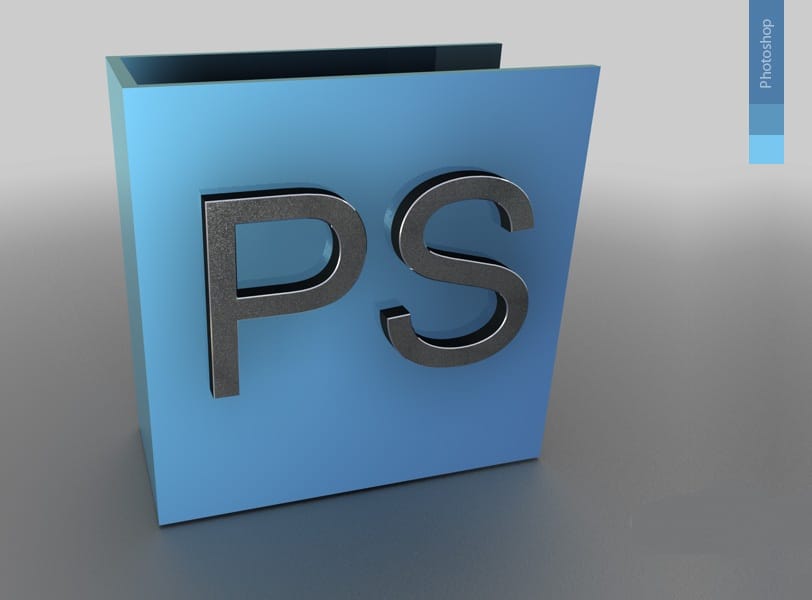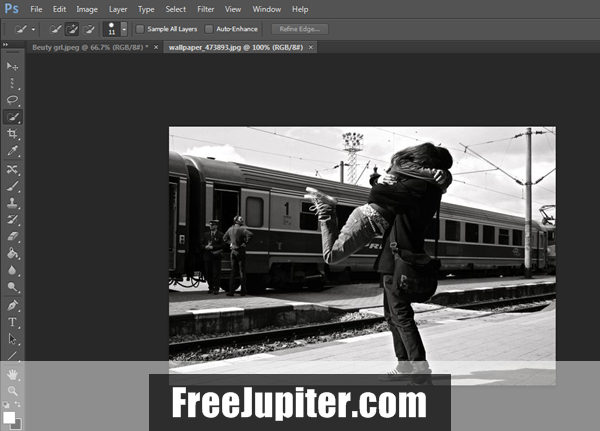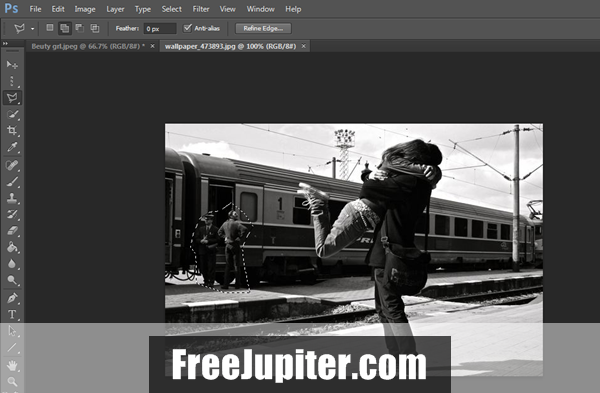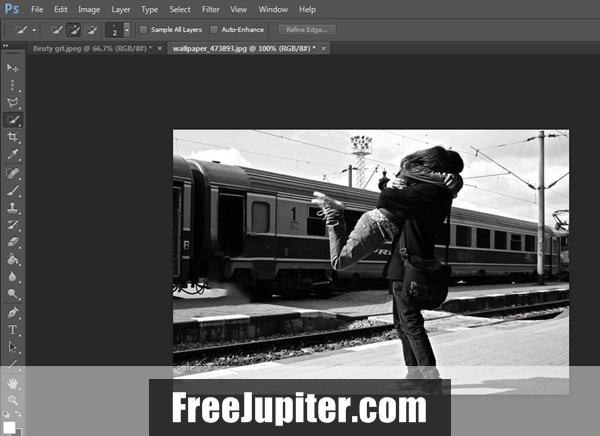How to use Content Aware Tool
Most of the beginner Photoshop users don’t know about the tools and those who know, they don’t know about its proper use.
In various photographs, we find some photobombs who spoils the entire photograph due to their unwanted presence. In the picture, you can seen the two photobombs.
The feature will allow you to eradicate such kind of unwanted things from the photographs by two ways. First way is as follows:
- From the toolbar, click on the healing tool and select the last option to use “Content Aware Tool”.
- Select the unwanted things you want to remove from the picture [you can also select the things with “lasso tool”].
- Click “SHIFT + F5”. A new pop-up menu will appear.
- From the pop-up menu, set the various options as follow:
Use: Content Aware
Mode: Normal
Opacity: 100%
Press Ok. And you’re with the new picture with the removal of unwanted things.